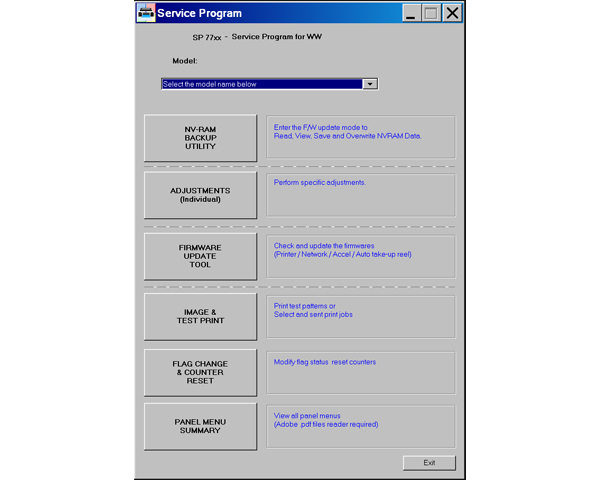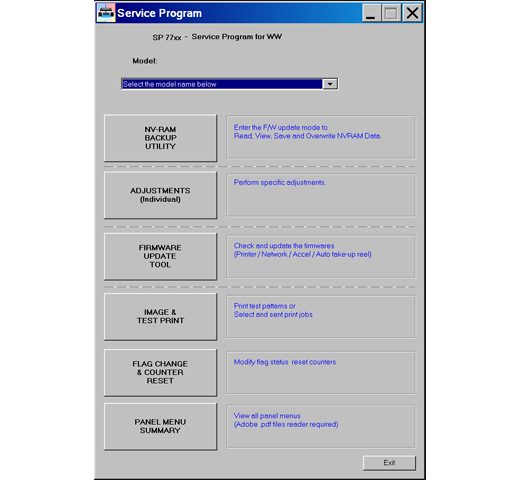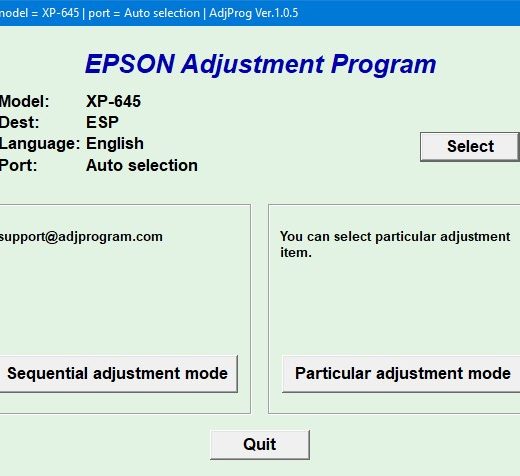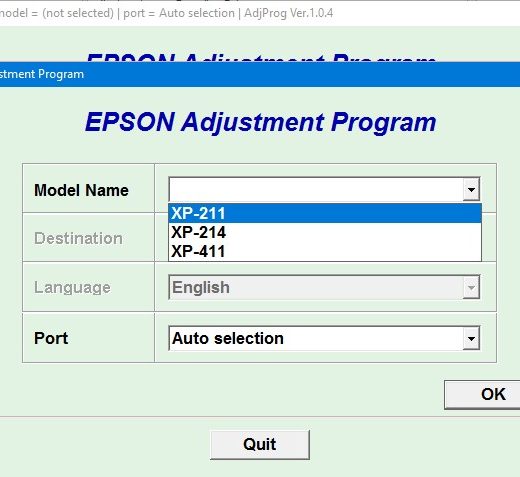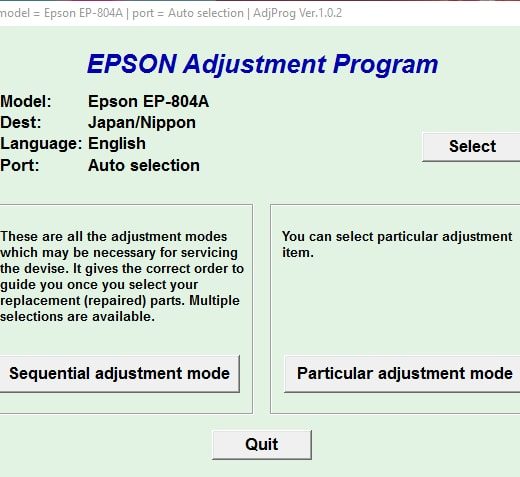Description
How to Use Epson Adjustment Program for Epson Pro 7700
To use the Epson Adjustment Program for Epson Pro 7700, you need to follow these steps:
Step 1: Read Epson Pro 7700 Service Manual
Before running the program, it is recommended to read the Epson Pro 7700 Service Manual first. This will help you understand the operation and maintenance of your printer.
Step 2: Download the Program
After making the payment, you will receive an email with the download link for the service program. Simply click on the link to download the program to your computer. It only takes a few minutes to complete the payment and download process.
Step 3: Run the Program in Compatibility Mode
The Epson Adjustment Program for Epson Pro 7700 is compatible with Windows operating systems such as Windows 7 or XP. To run the program on these systems, you need to enable compatibility mode.
Customer Testimonials
Here are some reviews from our satisfied customers: I am so happy This utility is amazing Thank you for creating it for Mac users too Perfect My printer is working So happy I could shout NaTiallie Henry I was skeptical, but I paid for a key and the WIC Reset Utility program worked PERFECTLY on my Epson ET2400. Thank you Brent Buttorff The program worked great. Easy to understand instructions. Thanks a lot Luiz de Paula
Contact Information
If you have any questions about our products or need assistance, please feel free to contact us via the following channels: Telegram: [https://t.me/nguyendangmien], Facebook: [https://facebook.com/nguyendangmien], Whatsapp: [https://wa.me/+84915589236]We have been in business since 2002 and strive to provide our customers with the best service possible. Thank you for choosing ThanhHuyen.Us