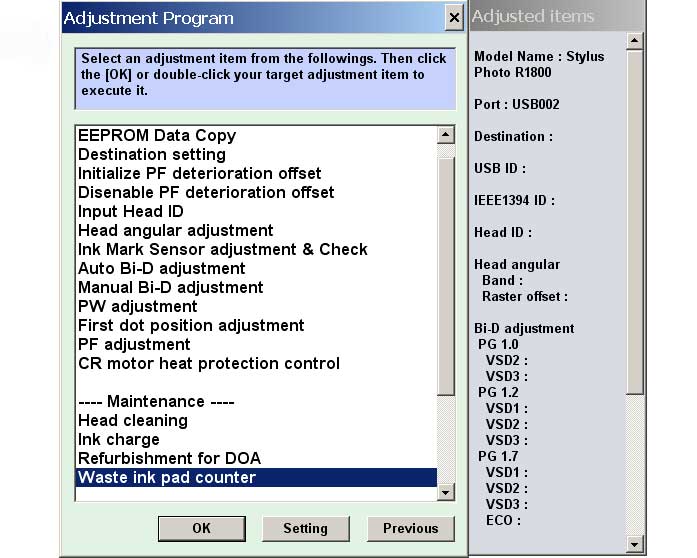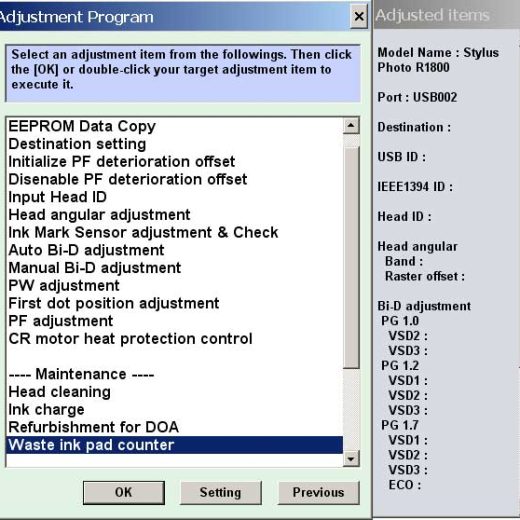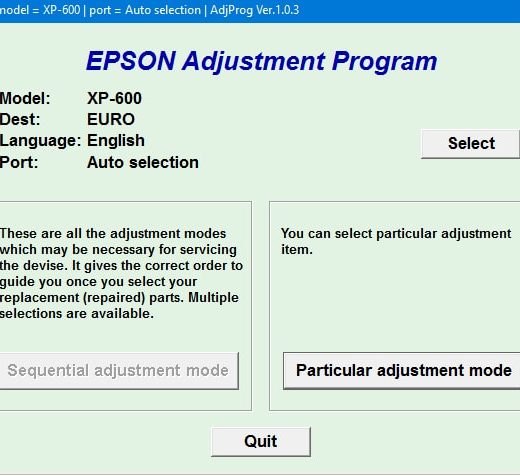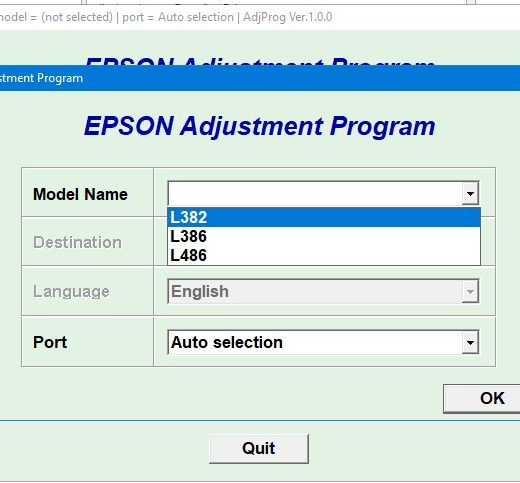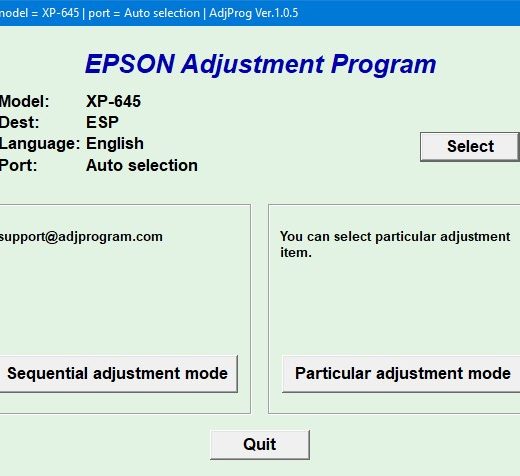Description
The Epson R1800 Printer Service Program is a useful tool for resetting the waste ink counter on your Epson R1800 printer. This adjustment program can be used under Windows operating systems such as Millennium, 2000, XP, and Vista (in compatibility mode). If you’re wondering how to use this utility, we recommend checking out the 5 Clicks Reset Procedure for detailed instructions. Purchasing and Installing the UtilityTo get the Epson R1800 adjustment program, you can purchase it from [2manuals.com](https://2manuals.com). Once you make the purchase, you’ll receive a download link online and via email. Before using the adjustment utility, we recommend reading the [Epson R1800 Service Manual](https://2manuals.com). Running the Program in Compatibility ModeYou can run this program under Windows XP, Windows Vista, and Windows 7 by using compatibility mode. To configure the compatibility mode for the application, locate the installation directory, rightclick on the .exe file, and select Properties from the menu. Choose to run the program in Windows XP compatibility mode for this program. Downloading the ProgramTo download the program and run it in compatibility mode, follow the instructions provided above. If you have any questions or need further assistance, you can reach out to us by filling out the form with your email and comments, and we’ll get back to you promptly. TestimonialsWe’ve been in business since 2002 and strive to provide our customers with exceptional service. Our customers have left positive reviews about their experience with our service, and we’re committed to delivering the best solutions for your printer needs. Contact InformationIf you need any assistance or have questions about the Epson R1800 Printer Service Program, feel free to contact us via:, Telegram: [https://t.me/nguyendangmien](https://t.me/nguyendangmien), Facebook: [https://facebook.com/nguyendangmien](https://facebook.com/nguyendangmien), Whatsapp: [https://wa.me/+84915589236](https://wa.me/+84915589236)By following the steps outlined above, you can efficiently reset the waste ink counter on your Epson R1800 printer and continue using it without any issues. Thank you for choosing ThanhHuyen.Us for your printer service needs