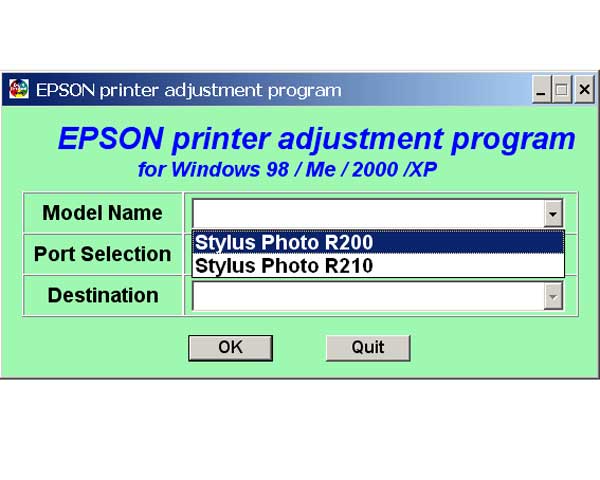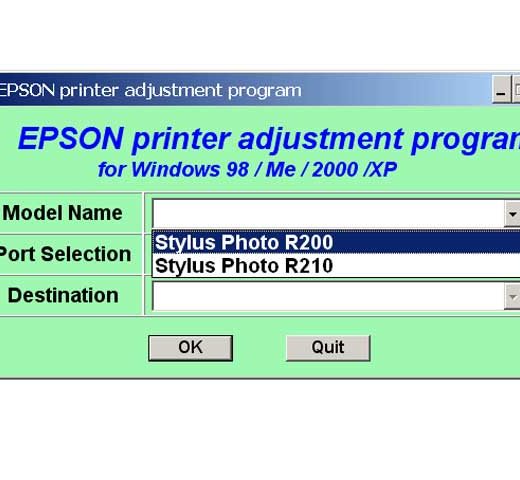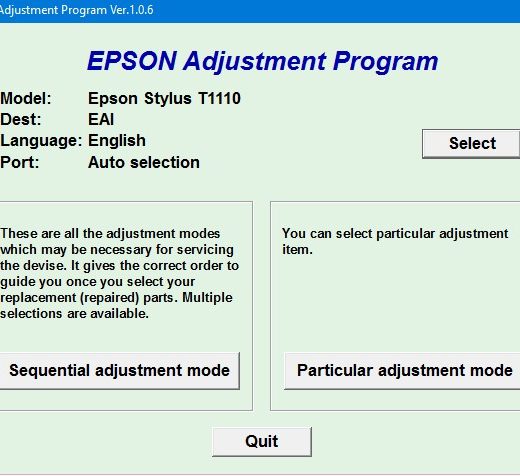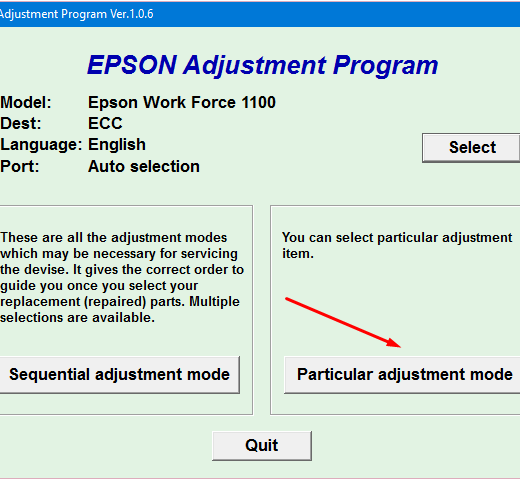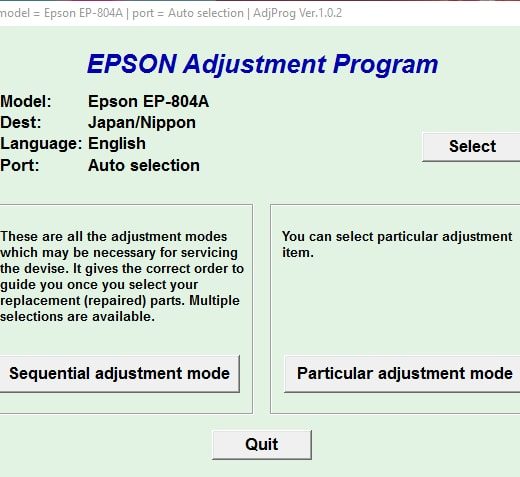Description
Epson R200, R210 Printer Service Program: How to Reset Waste Ink CounterThe Epson Adjustment Program for Epson R200 printer can be used on Windows operating systems only, including Millenium, 2000, XP, and Vista (in compatibility mode). This utility is essential for resetting the waste ink counter on your printer. To learn how to use this utility effectively, we recommend following the 5 Clicks Reset Procedure.Before using the adjustment utility, we highly recommend reading the Epson R200 Service Manual to ensure proper understanding and usage. ,If you encounter any issues or have not received your order after purchase, please contact ThanhHuyen.Us for further assistance.Instructions for Setting up the Program:, Purchase the utility from 2manuals.com and receive the download link online or via email., Install the program on your Windows XP, Vista, or Windows 7 operating system in compatibility mode for Windows XP.To set up compatibility mode for the application, locate the installation directory, rightclick on the .exe file, and select Properties. Then, navigate to the Compatibility tab and choose Windows XP compatibility mode for this program.For further assistance or inquiries about the product, you can send a request via the form provided on the website.Take the following steps to successfully reset the waste ink counter on your Epson R200 printer: Add the program to your cart., Proceed to checkout and select your preferred payment method., Confirm your order to receive the download link.ThaoHuyen.Us has been in business since 2002, providing excellent service to its customers. Many satisfied users have successfully reset their printers using this program. Testimonials from customers praise the effectiveness of the program in resolving printer issues.Don’t let your printer go to waste due to ink pad problems. Invest in the Epson R200 Adjustment Program and restore your printer to working condition. Contact ThanhHuyen.Us today for all your printer service needs.Contact Information:,Telegram: [https://t.me/nguyendangmien],Facebook: [https://facebook.com/nguyendangmien],Whatsapp: [https://wa.me/+84915589236]