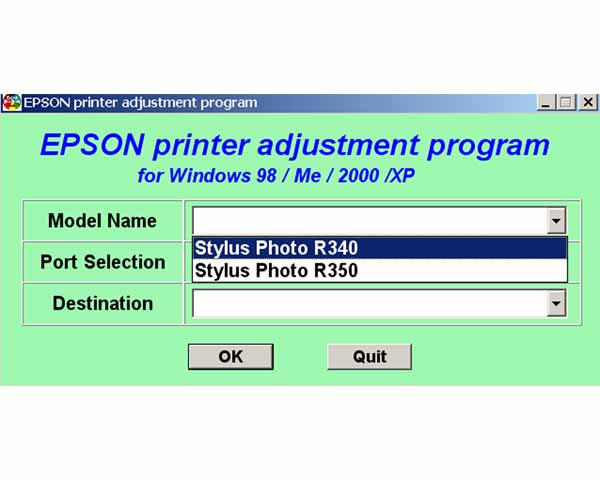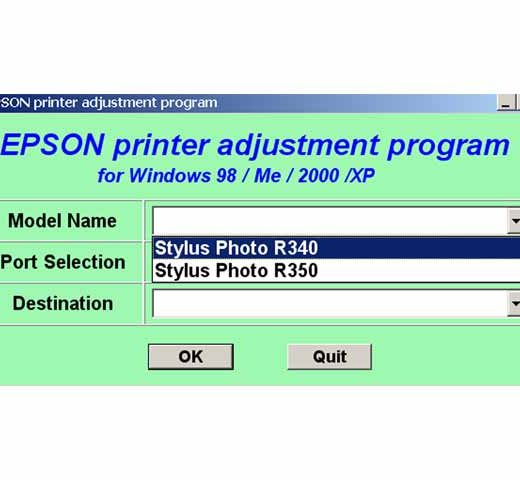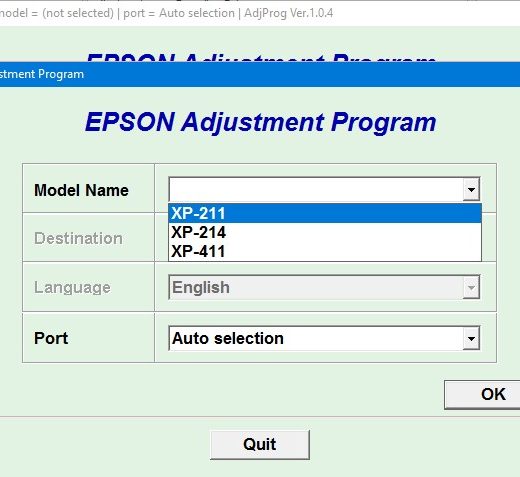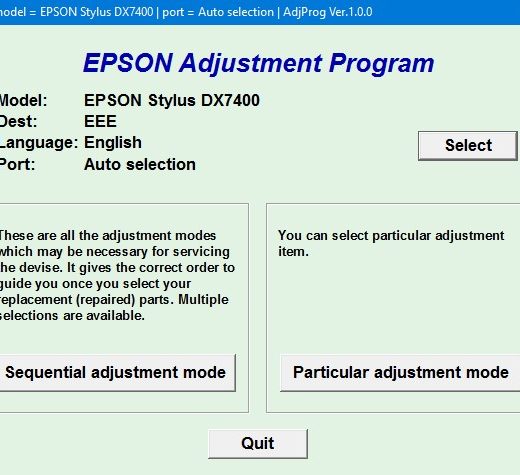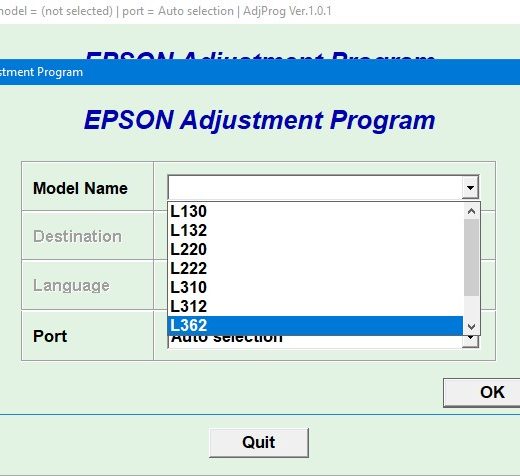Description
The Epson R340, R350 printer models are popular choices for individuals and small businesses looking for reliable printing solutions. However, like any other printer, they require maintenance and occasional adjustments to ensure they work properly. That’s where the Epson Adjustment Program comes in.
Epson Adjustment Program for Epson R340, R350
The Epson Adjustment Program is a utility designed specifically for the Epson R340, R350 printers. It can be used under Windows operating systems (Millennium, 2000, XP, Vista [in compatibility mode]). This program is essential for resetting the waste ink counter and ensuring the printer continues to function optimally.
How to Use the Epson Adjustment Program
To use the Epson Adjustment Program for the Epson R340, R350, follow these steps: Purchase the utility from ThanhHuyen.Us., You will receive a download link online and in an email message., Read the Epson R340, R350 Service Manual before using the adjustment utility., If you encounter any issues or have not received your order, contact ThanhHuyen.Us for assistance., Run the program under Windows XP, Windows Vista, or Windows 7 in compatibility mode.
Configuring Compatibility Mode
To configure the compatibility mode for the application, follow these steps: Locate the installation directory., Rightclick on the .exe file of the program., Select Properties from the menu., Choose the Compatibility tab., Select Windows XP compatibility mode., Run the program in compatibility mode.
Customer Reviews
Customers who have used the Epson Adjustment Program for the R340, R350 have praised its effectiveness and ease of use. They have expressed satisfaction with the utility’s ability to reset the waste ink counter and resolve printer issues efficiently.
Contact Information
,Telegram: https://t.me/nguyendangmien,Facebook: https://facebook.com/nguyendangmien,Whatsapp: https://wa.me/+84915589236In conclusion, the Epson Adjustment Program is a valuable tool for maintaining and resetting the waste ink counter of the Epson R340 and R350 printers. By following the steps outlined above and utilizing the program correctly, users can ensure their printers continue to perform at their best. If you have any questions or need assistance, feel free to contact ThanhHuyen.Us for support.