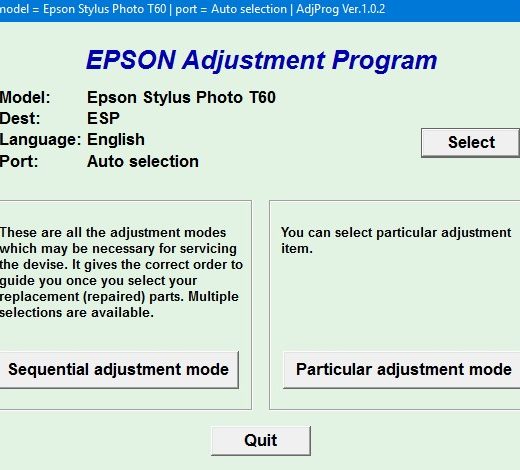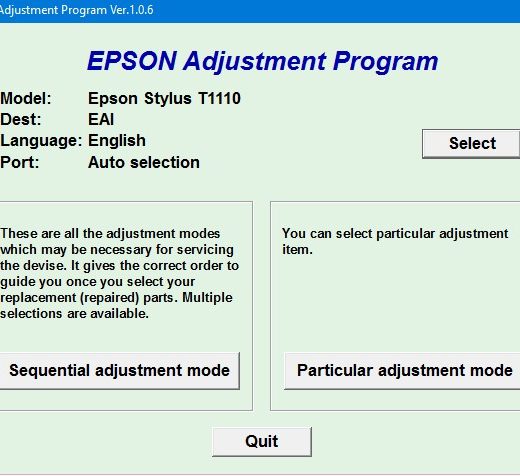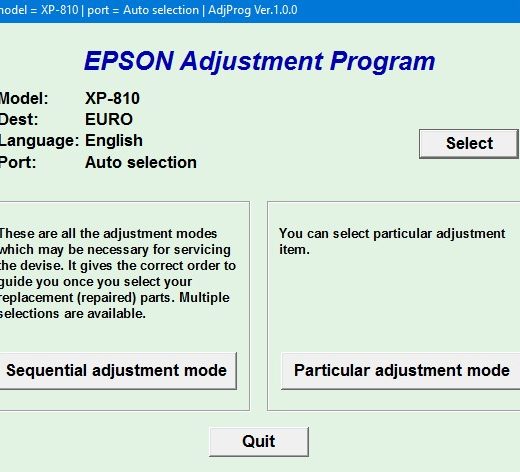Description
Epson Stylus Photo 830 Printer Service ProgramIf you’re facing issues with your Epson Stylus Photo 830 printer, this service program might just be the solution you need. Whether you’re experiencing error messages or your printer is simply not working as it should, this program can help you get it back on track.
Setting Up Compatibility Mode
To run this program, you’ll need to configure the compatibility mode on your Windows system. Simply locate the installation directory, rightclick on the .exe file, and select Properties. Then, navigate to the Compatibility tab and choose Windows 98 compatibility mode for this program.
Download and Run
Once you’ve configured the compatibility mode, download the program and run it on your system in Windows 98 compatibility mode. This should help resolve any issues you’re experiencing with your Epson Stylus Photo 830 printer.
Contact Us
If you have any questions about this service program or need assistance with your printer, feel free to reach out to us. You can contact us via email or through the contact form on our website.Telegram: [https://t.me/nguyendangmien],Facebook: [https://facebook.com/nguyendangmien],Whatsapp: [https://wa.me/+84915589236]
Why Choose Us
With over 18 years of experience in the industry, we strive to provide our customers with the best service possible. Our team is dedicated to helping you resolve any printer issues you may encounter, ensuring your printer stays up and running smoothly.So, if you’re in need of a reliable solution for your Epson Stylus Photo 830 printer, look no further. Download our service program and get your printer back in working order today