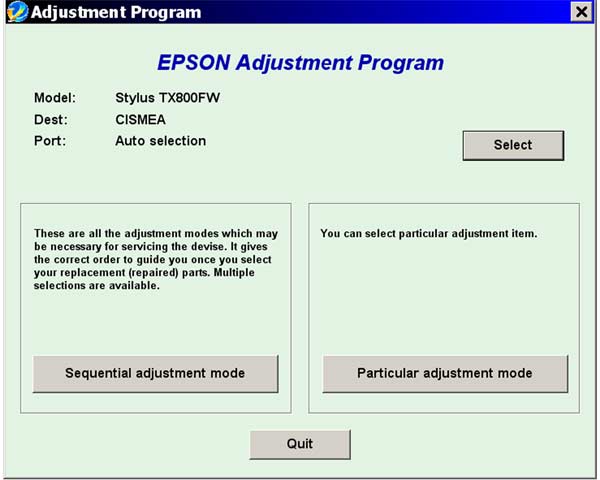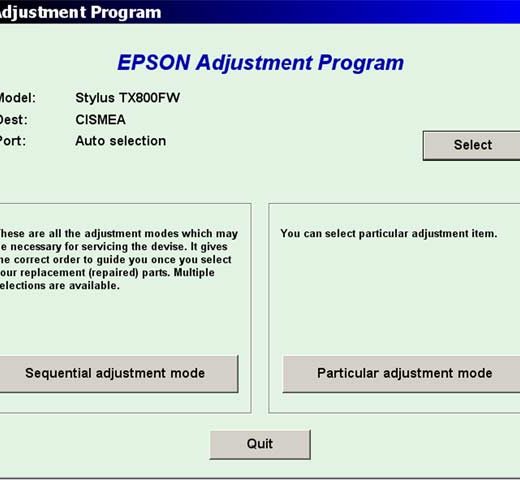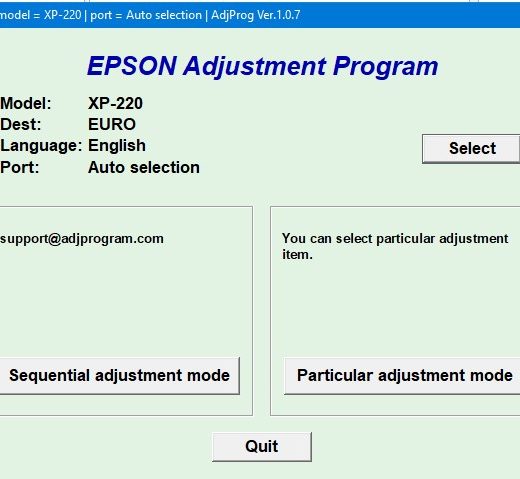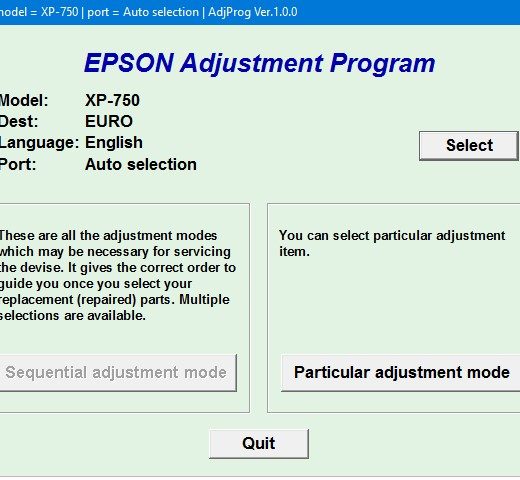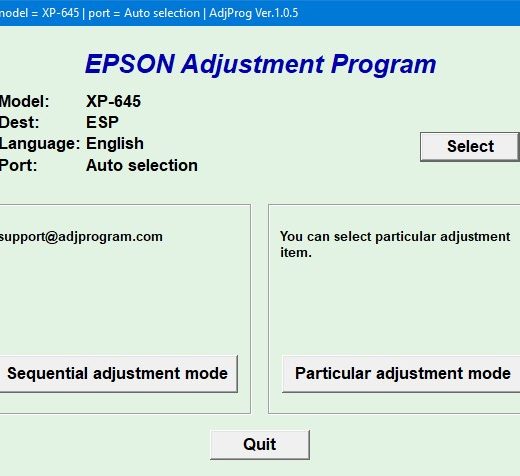Description
If you are looking for the Epson TX800FW Service Program, you have come to the right place. The Epson Adjustment Program for Epson TX800 can be used on Windows operating systems only, such as Windows Millenium, 2000, XP, and Vista (in compatibility mode). To reset the waste ink counter using this utility, we recommend following the 5 Clicks Reset Procedure. How to Get the Epson TX800FW Adjustment ProgramTo obtain the Epson TX800FW Adjustment Program, you need to do the following: Purchase the utility from ThanhHuyen.Us, You will receive a download link both online and via email.Before using the adjustment utility, we strongly recommend reading the Epson TX800 Service Manual for instructions. If you have any issues with your order, please contact us. Setting Up the ProgramYou can run this program under Windows XP, Windows Vista, or Windows 7 in compatibility mode. Here’s how to configure the compatibility mode for the application: Locate the installation directory., Rightclick on the .exe file., Select Properties., Choose the Compatibility tab., Select Windows XP compatibility mode. Contact UsIf you have any questions about this product or need assistance, please reach out to us via the following channels:Telegram: [https://t.me/nguyendangmien](https://t.me/nguyendangmien),Facebook: [https://facebook.com/nguyendangmien](https://facebook.com/nguyendangmien),Whatsapp: [https://wa.me/+84915589236](https://wa.me/+84915589236)With over 18 years of experience, we strive to provide our customers with topnotch service. See what our customers have to say: Stewart Hulls: You guys are the best Thank you., Allen Maness: You saved my printer, Spike Grimme: Super grateful to have found a way around this., Richard Haynes: Much better than buying a new printer, Jonathan Irving Ramirez Hernandez: This actually works and it’s really helpful. Our goal is to help you get your printer up and running efficiently and affordably. Place your order today and experience the ThanhHuyen.Us difference