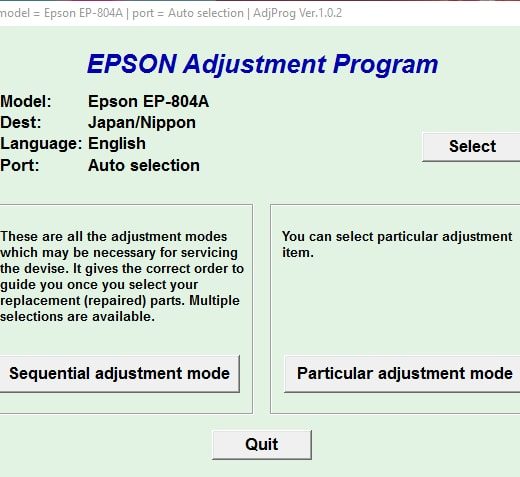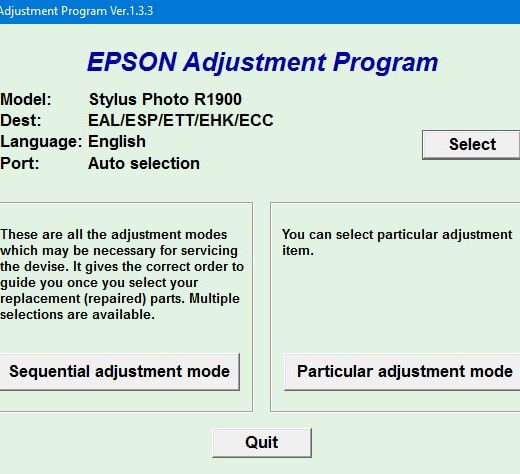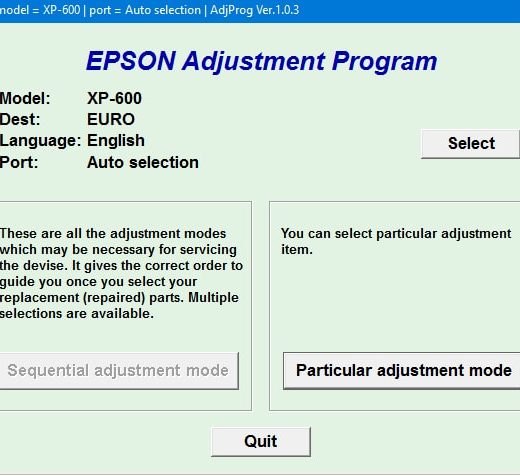Description
How to Set Up Stylus Photo 785EPX, 895 Printers Service Program
Step 1: Download the program
,To run the Stylus Photo 785EPX, 895 Printers Service Program, download it under Windows XP, Windows Vista, or Windows 7 compatibility mode.
Step 2: Configure Compatibility Mode
,Locate the installation directory of the program and rightclick on the .exe file. Select Properties and then go to the Compatibility tab. Choose to run the program in Windows 98 compatibility mode.
Step 3: Run in Compatibility Mode
,Download the program and run it in Windows 98 compatibility mode to ensure it works correctly.
Need Help?
,If you have any questions about this program or need assistance, feel free to send a request by filling out the form below:Email: (input your email address),Comment: (optional) Enter your comment or question hereOnce you have filled out the form, click SEND. Our team will respond to your request promptly.
Contact Information
Telegram: [https://t.me/nguyendangmien],Facebook: [https://facebook.com/nguyendangmien],Whatsapp: [https://wa.me/+84915589236]