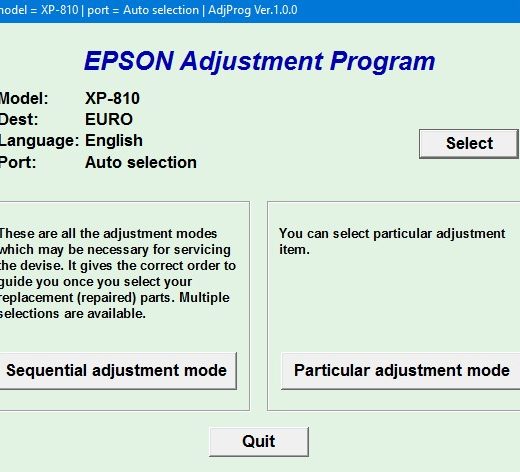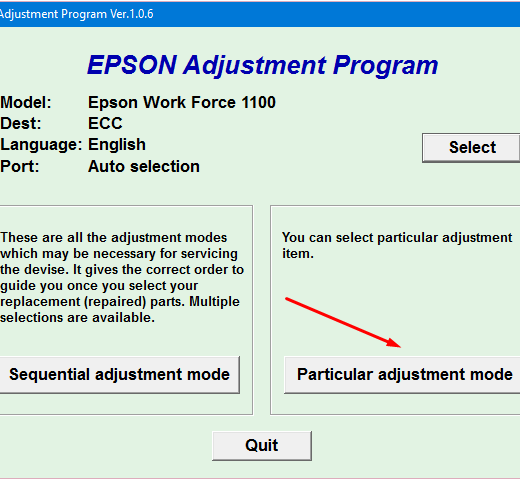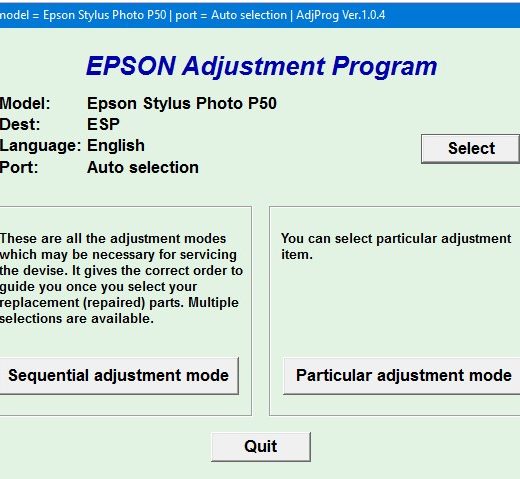Description
The Stylus Photo 810, 820 Printers Service Program is a useful tool for maintaining and troubleshooting your Epson printer. With this program, you can easily reset your printer and keep it running smoothly.
Setting Up Compatibility Mode
,To configure the compatibility mode for the Stylus Photo 810, 820 Printers Service Program, follow these steps:, Locate the installation directory of the program., Rightclick on the .exe file and select Properties., Go to the Compatibility tab., Choose to run the program in Windows 98 compatibility mode.Make sure to use the Windows 98 compatibility mode for this program to ensure proper functionality.
Download and Run in Compatibility Mode
,You can download the program online and run it in compatibility mode on your Windows XP, Windows Vista, or Windows 7 computer. This will help you troubleshoot any printer issues and keep your Epson printer in good working order.
Contact Information
,If you have any questions about the Stylus Photo 810, 820 Printers Service Program or need assistance with the download or installation process, feel free to contact us:,Telegram: https://t.me/nguyendangmien,Facebook: https://facebook.com/nguyendangmien,Whatsapp: https://wa.me/+84915589236By following these steps and using the Stylus Photo 810, 820 Printers Service Program, you can easily maintain and troubleshoot your Epson printer for optimal performance. Stay on top of printer maintenance and keep your printer running smoothly with this helpful program.