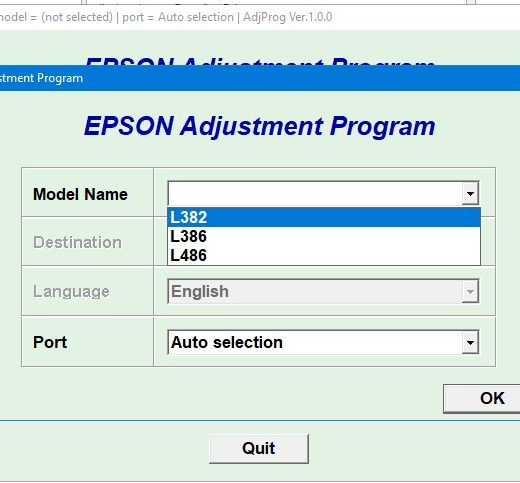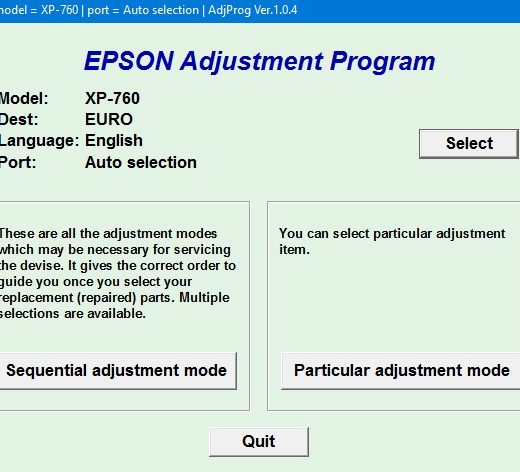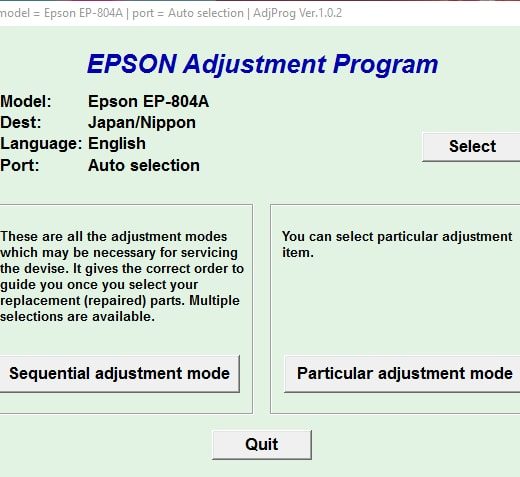Description
How to Run Stylus Photo 925 Printer Service Program
If you own a Stylus Photo 925 printer and are in need of a service program, you can easily download one for just $9.99. This program can be run on Windows XP, Windows Vista, and Windows 7 in compatibility mode.
Setting Up Compatibility Mode
To configure the compatibility mode for the application, locate the installation directory and rightclick on the .exe file. Select Properties from the menu and then choose the Compatibility tab. From there, you can select to run the program in Windows XP compatibility mode which is recommended for this program.
Downloading and Running the Program
Once you have set up the compatibility mode, you can download the program and run it in compatibility mode on your computer. Simply follow the instructions provided with the program to ensure your printer is properly serviced.
Customer Reviews
Here are some reviews from satisfied customers who have used this service program: James Plymail: good, Andy McAtear: This little app is a life saver., Hengdri Hengdri: Reset my Epson 1430 in a minute. Easy., Ray Methvin: ok, Cesar Torres: Reset Key is used for Waste Ink Counter reset., Mamadou Sambe: It amazes me how easy it was to set my Epson printer working again., Urie El: me parese un muy buen servicio kalos
Contact Information
If you have any questions or would like to request more information about the program, feel free to reach out via:Telegram: https://t.me/nguyendangmien,Facebook: https://facebook.com/nguyendangmien,Whatsapp: https://wa.me/+84915589236We have been in the business since 2002 and strive to provide our customers with perfect service. Purchase the Stylus Photo 925 Printer Service Program today and keep your printer in top condition