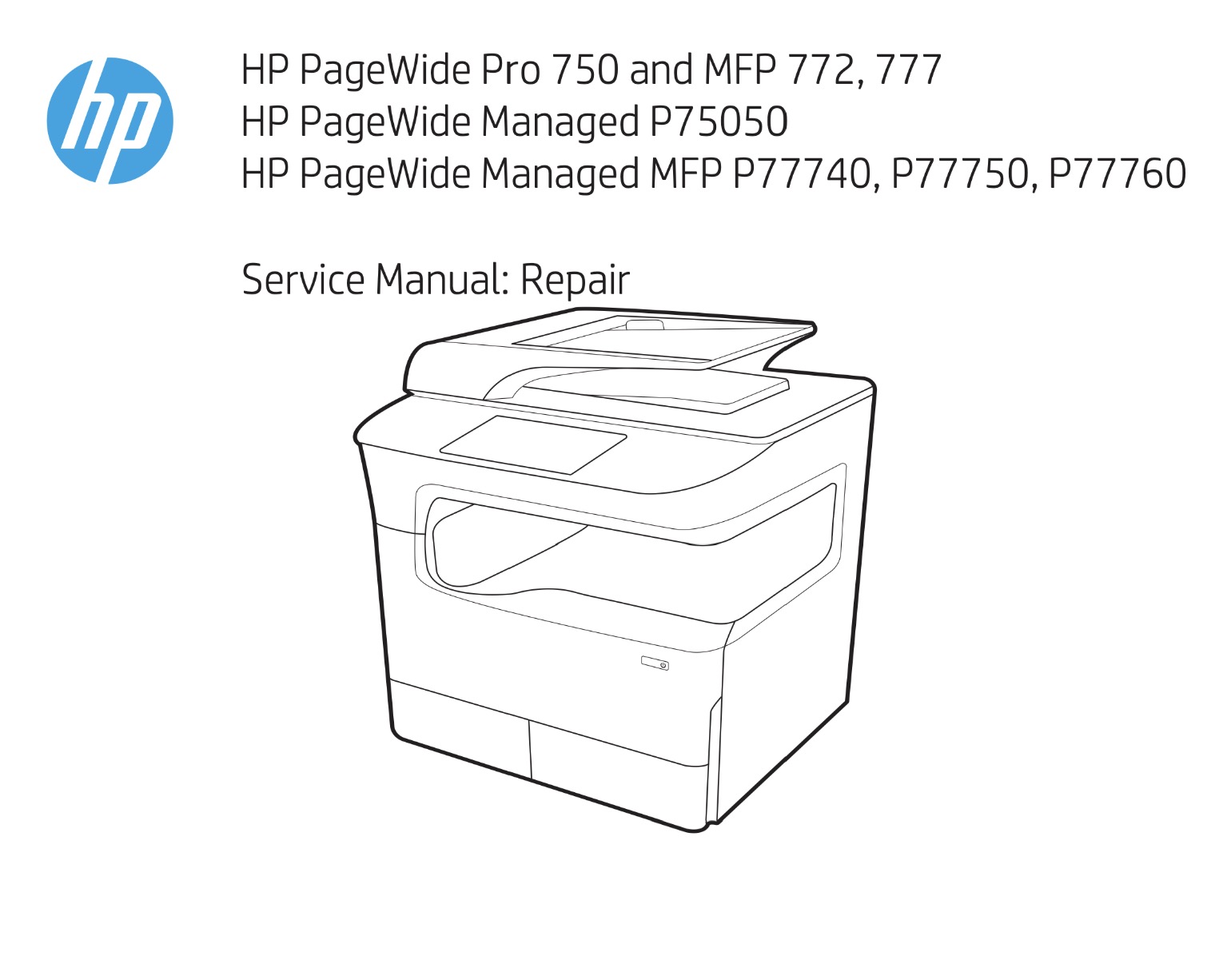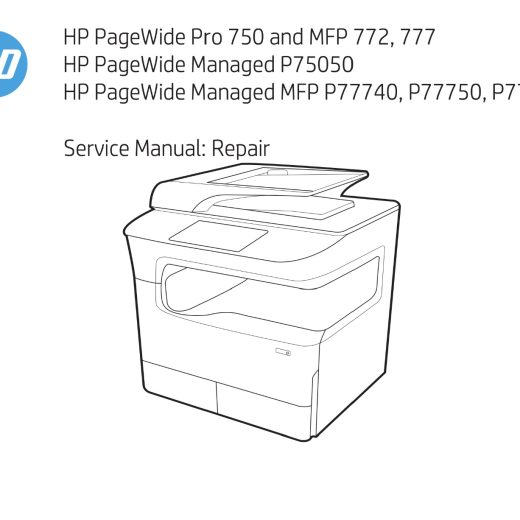Description
When it comes to maintaining and servicing your HP PageWide Pro 750, MFP 772, 777, Managed P75050, MFP P77740, P77750, P77760 printers, having the right service manual is crucial. The service manual provides detailed information necessary to test, maintain, and service your printers effectively.
Contact Information:
,For any inquiries or assistance related to printer maintenance and repair, feel free to reach out through the following channels:,Telegram: https://t.me/nguyendangmien,Facebook: https://facebook.com/nguyendangmien,Whatsapp: https://wa.me/+84915589236
Service Manual Overview:
,The service manual covers a wide range of topics to help you ensure the optimal performance of your HP printers. It includes detailed instructions on removal and replacement procedures, parts and diagrams, related documentation, and software.
Removal and Replacement:
,The manual provides a comprehensive guide to removal and replacement procedures, ranging from customer selfrepair (CSR) parts and assemblies to field replaceable units (FRUs). It covers considerations during removal and replacement, tools required, fastener types, and service approach steps.
Parts and Diagrams:
,The manual includes an extensive list of parts and diagrams for easy reference. It covers assembly locations, covers, trays, feedshaft assemblies, electrical assemblies, printhead assemblies, feeders, and more. The alphabetical and numerical parts lists make it convenient to find specific components.
Ordering Parts:
,If you need to order parts, accessories, or supplies for your HP printers, the manual provides guidance on the ordering process. It includes information on orderable parts, supplies, accessories, customer selfrepair parts, and support portals.
Using the Manual:
,The manual offers guidance on how to utilize the parts list and diagrams effectively. Whether you have a large touchscreen model (MFP) or a small touchscreen model (SFP), the manual provides insights into various components and assemblies.With the comprehensive information and detailed instructions provided in the service manual, you can effectively maintain, repair, and optimize the performance of your HP PageWide Pro printers.For any further assistance or inquiries, do not hesitate to contact us through the provided channels. We are here to support you in ensuring the smooth operation of your printers.