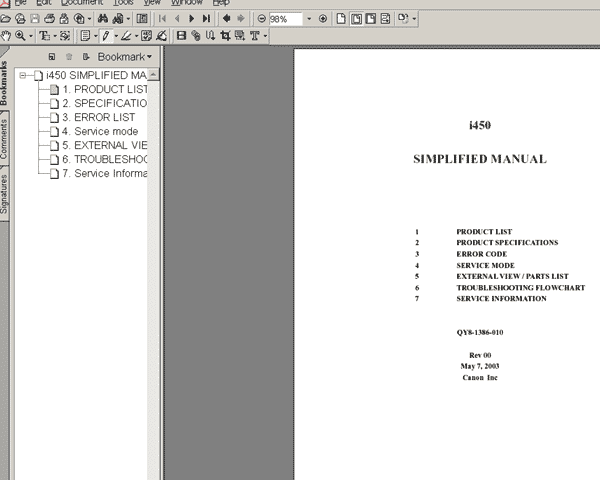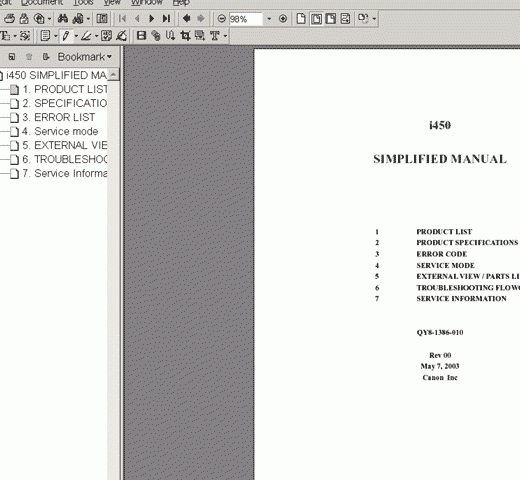Description
How to Service Your CANON i450 Printer
The CANON i450 printer is a reliable printer that can sometimes require servicing to keep it running smoothly. If you’re experiencing issues with your printer, it might be time to take a look at the service manual for troubleshooting tips and instructions on how to fix common problems.
Common Printer Issues
Some common issues that you might encounter with your CANON i450 printer include paper jams, print quality problems, and error messages. These issues can often be resolved by following the steps outlined in the service manual.
Paper Jams
If you’re experiencing paper jams with your printer, the service manual will provide you with stepbystep instructions on how to clear the jam and prevent it from happening again in the future.
Print Quality Problems
Print quality problems can be caused by a variety of factors, including clogged print heads or low ink levels. The service manual will guide you through the process of cleaning the print heads and replacing the ink cartridges.
Error Messages
If you’re seeing error messages on your printer’s display, the service manual will help you decipher what the messages mean and how to resolve the issue.
Download the Service Manual
If you’re in need of the CANON i450 printer Simplified Service Manual, you can easily download it online for a small fee. The highresolution PDF document is just a click away, and it contains all the information you need to service your printer.
Contact Information
If you have any questions about servicing your CANON i450 printer or need further assistance, feel free to reach out to us via the following channels:Telegram: [https://t.me/nguyendangmien],Facebook: [https://facebook.com/nguyendangmien],Whatsapp: [https://wa.me/+84915589236] We have been providing excellent service to our customers since 2002, and we are dedicated to helping you resolve any printer issues you may encounter. Don’t hesitate to contact us for support