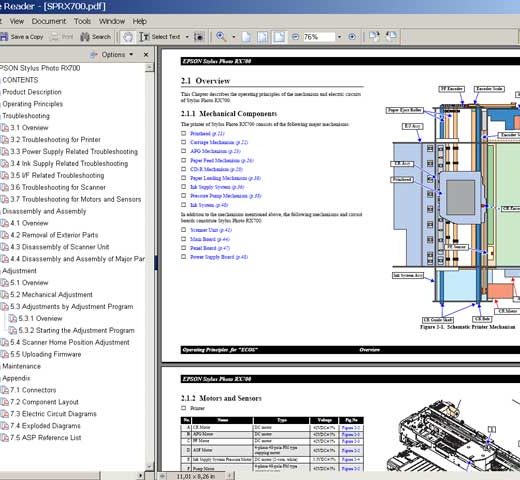Description
Color LaserJet 2500 Printer Service Manual Overview
,The Color LaserJet 2500 printer service manual contains detailed information on servicing the HP Color LaserJet 2500 printer. It covers a wide range of topics, including product configurations, installation and operation, maintenance, theory of operation, removal and replacement procedures, troubleshooting, parts and diagrams, and more.
Product Configurations
,The manual provides indepth information on various product configurations, including product specifications, media specifications, model and serial numbers, and warranty statements.
Installation and Operation
,Learn about the operating environment, interface ports, control panel features, media selection, input trays, supported print media, printer output paths, loading media, using the embedded Web server, and more.
Maintenance
,Understand the life expectancies of supplies, userreplaceable parts, cleaning procedures, calibrating the printer, managing supplies, and HP’s policy on nonHP supplies.
Theory of Operation
,Get insights into the engine control system, basic sequence of operation, motors and fans, paper trays, photosensors, image formation system, print cartridge, and more.
Removal and Replacement
,Discover the removal and replacement strategy, userreplaceable parts, necessary tools, and stepbystep procedures for replacing various components of the printer.
Troubleshooting
,Learn how to troubleshoot common issues, clear jams, interpret control panel light messages, solve imagequality problems, resolve printing errors, and perform functional checks.
Parts and Diagrams
,Find detailed information on ordering parts and supplies, accessing parts lists and diagrams, assembly locations, internal components, PCA assemblies, optional trays, accessories, and more.
Contact Information
,For any questions or further assistance, please reach out to ThanhHuyen.Us at:,Telegram: https://t.me/nguyendangmien,Facebook: https://facebook.com/nguyendangmien,Whatsapp: https://wa.me/+84915589236