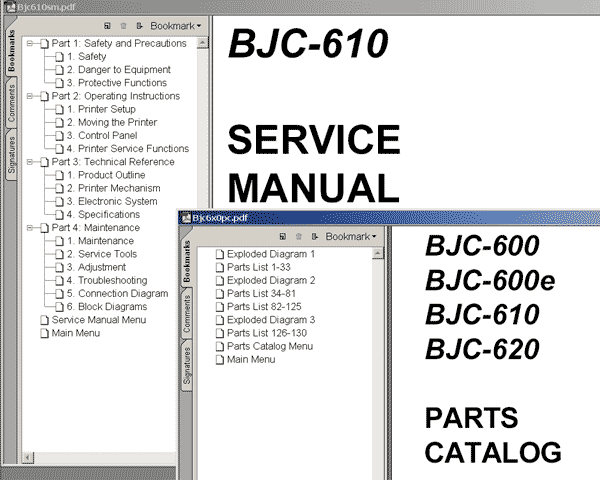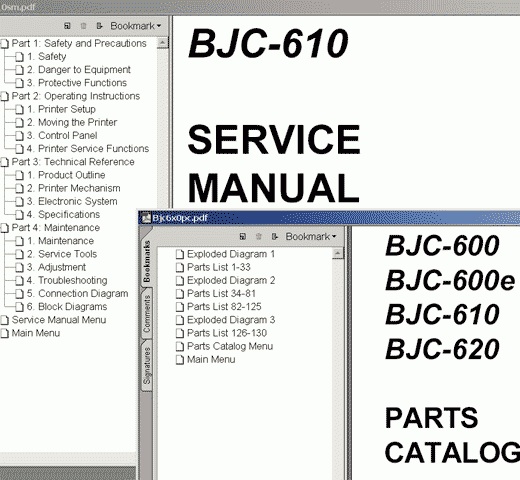Description
How to Maintain Your CANON BJC610 Printer
Regular Maintenance
,
Regular maintenance is crucial for keeping your CANON BJC610 printer in optimal condition. Make sure to clean the printer regularly, especially the inside and the printhead. Use a soft, lintfree cloth and a mild cleaning solution to wipe down the printer.
Use Genuine Parts
,
It is important to use genuine parts for your printer to ensure compatibility and optimal performance. Using nongenuine parts can cause damage to your printer and void the warranty.
Update Firmware
,
Check for firmware updates regularly and install them to keep your printer operating smoothly. Firmware updates often include bug fixes and performance improvements.
Contact Information
,
If you have any questions or need assistance with your CANON BJC610 printer, feel free to reach out to us:
,
Telegram: https://t.me/nguyendangmien
,
Facebook: https://facebook.com/nguyendangmien
,
Whatsapp: https://wa.me/+84915589236